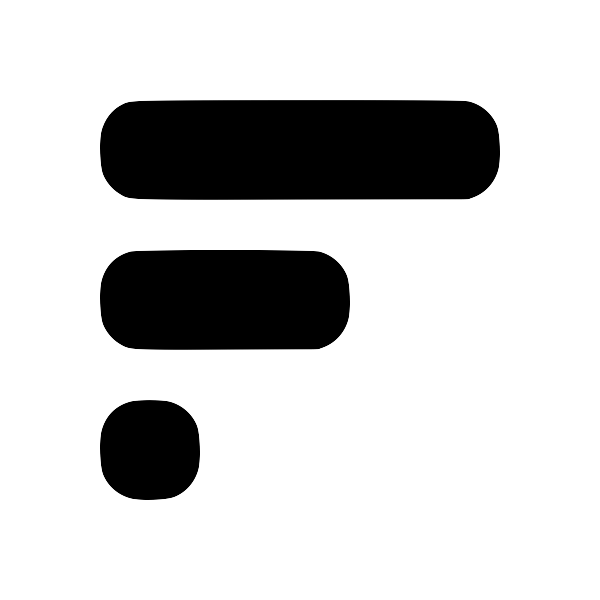Start Here
If you'd like to checkout how you can contribute to Fleeting Notes, how you can create your own pluginCreate your own plugin1. Fork this repository 1. Create a folder to plugins/community in your fork. Use dashes to seperate words when naming this folder. 1. In the folder you created, add a file index.ts 1. Create a function within index.ts to that takes in the Request as a parameter and returns a Response. For example: export default (request: Request) : Response => { var exampleNote = { "note": { "title": "new title" "content": "new content", "source": "new source", } } return new R. Or you can look at the documentation on how to get started with contributingStart HereIf you'd like to checkout how you can contribute to Fleeting Notes, how you can create your own plugin. Or you can look at the documentation on how to get started with contributing to the Fleeting Notes app and tackle an issue. Here is a list of guides that will be helpful to get started with contributing to the Fleeting Notes app. The fastest way to get started is to run the web build locally. Below is how you can do so. Run Fleeting Notes Locally on the web 1. Install flutter 1. Clone the to the Fleeting Notes app and tackle an issue.
Here is a list of guides that will be helpful to get started with contributing to the Fleeting Notes app. The fastest way to get started is to run the web build locally. Below is how you can do so.
Run Fleeting Notes Locally on the web
- Install flutter
- Clone the repository locally
- Ask me (matthew@fleetingnotes.app) for the
env.jsonfile and add it to the root directory - Run the command below to run a dev build:
flutter run -d chrome --web-renderer=html --dart-define-from-file=env.json
Further Reading:
- Release a new versionRelease a New Version1. Checkout a new in the format version-x.x.x 1. Run the bumpversion script and specify version number ./bumpversion.sh 1.2.3 3. Push the new commit created by the bumpversion script and tags to the repository. git push git push --tags 4. Wait for the build to finish running then test that the apps work 4. Use these assets to distribute app on see "Release Checklist" below. 1. For iOS: drag and drop the "build/ios/ipa/\*.ipa" bundle into the Apple Transport macOS app https://apps.apple.co